Changes in business needs or technology are inevitable. They often lead to the retirement or “decommissioning” of computerized systems. ERP systems, for example, are often replaced if companies internationalize.
In this blog, you will learn why decommissioning usually occurs and what steps to take if you need to decommission your automated system.
Phases of the computerized system life cycle
Before we talk about decommissioning, let’s look at the life cycle phases of a computerized system. Why? Because the decommissioning process happens during a specific phase of this life cycle.
According to GAMP, the life cycle of a computerized system includes all activities from initial conception to retirement. The life cycle of any system consists of 4 major phases:
-
Concept
-
Project
-
Operation
-
Retirement
1. Concept phase
During the concept phase, the company looks at opportunities to automate one or more business processes based on business needs and benefits. Typically, during this phase, initial requirements are developed, and potential solutions are considered.
2. Project phase
The project phase includes planning, supplier assessment and selection, various levels of specification, configuration, and verification leading to acceptance and release for operation.
3. System operation
Typically, system operation is the longest phase and is managed using well-defined, up-to-date operational procedures applied by personnel with the appropriate education, training, and experience. Maintaining control, suitability for intended use, and compliance are key aspects.
4. Retirement of the system
The final phase is the final retirement of the system. It involves decisions about data retention, migration, or destruction, and the management of these processes.
Decommissioning takes place in this phase of the computerized system cycle life. The Retirement phase includes system withdrawal, system decommissioning, system disposal, and migration of required data.
Decommissioning: definition and purpose
In other terms, “decommissioning” is
- the removal from an active state
- the retirement of an IT solution, or computerized system that is no longer required
- the controlled shutdown of a retired system.
The purpose of the Decommissioning Phase is to retire the computerized system.
Usually, this type of analysis is carried out on a day-to-day operation of the system, for example, if the system is no longer functional, or is already obsolete, but also as part of the validated system status maintenance result.
The result of the Decommissioning Phase is the deliberate and systematic decommissioning of the computerized system, with attention to data archiving and security, migration of data or functionality to a new solution.
Decommissioning activities are planned and executed with input from various stakeholder groups, including the solution development team, validation team, operations, and maintenance, legal, security, enterprise architecture, and interconnection systems.
Common activities during the Decommissioning phase
Now, let’s look at some common activities that take place in the Decommissioning phase:
- Develop a Decommission Plan
- Remove User Access and Terminate Operations
- Archive/Migrate Data Records (Data migration plan and report)
- Archive Software Components and Documentation
- Reallocate or Dispose of Hardware if any
- Create the Post Decommission Report
General rules when decommissioning a computer system
Some that can be followed when decommissioning a computer system should also be considered:
- Rule 1: A computerized system can be retired from active use when it has been determined that a system is no longer required or appropriate for the function it is currently performing, or when a new system should be implemented to carry out the required processes.
- Rule 2: A Retirement Plan must be written and approved to address the activities to follow for retiring the system.
- Rule 3: A Retirement Report must be written and approved to describe all performed activities related to system retirement
- Rule 4: Following approval of the Retirement Plan, the users of the system must be notified of the date on which the system will no longer be available.
- Rule 5: If it is applicable a Data Migration Plan must be written and approved before the retirement system plan.
- Rule 6: If it is applicable Data Migration Report must be written and approved describing all the activities followed for the correct and secure data migration.
In short, the decommissioning phase marks the end of the computerized system lifecycle. Thus, a decommissioning plan needs to be prepared and executed to cover all facets of archiving, transferring, and disposing of the system’s software and hardware components.
Emphasis should be placed on the adequate preservation of data processed by the system so that it can be effectively migrated to another system or archived in accordance with applicable regulations and records management policies, with a view to possible future access.


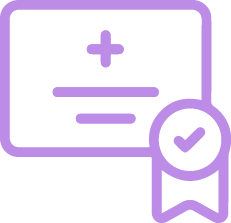

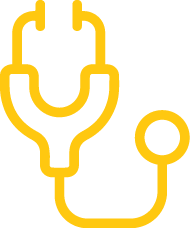
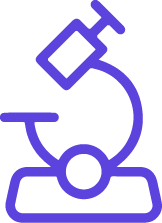








-1.jpg)
.jpg)











.jpg)







